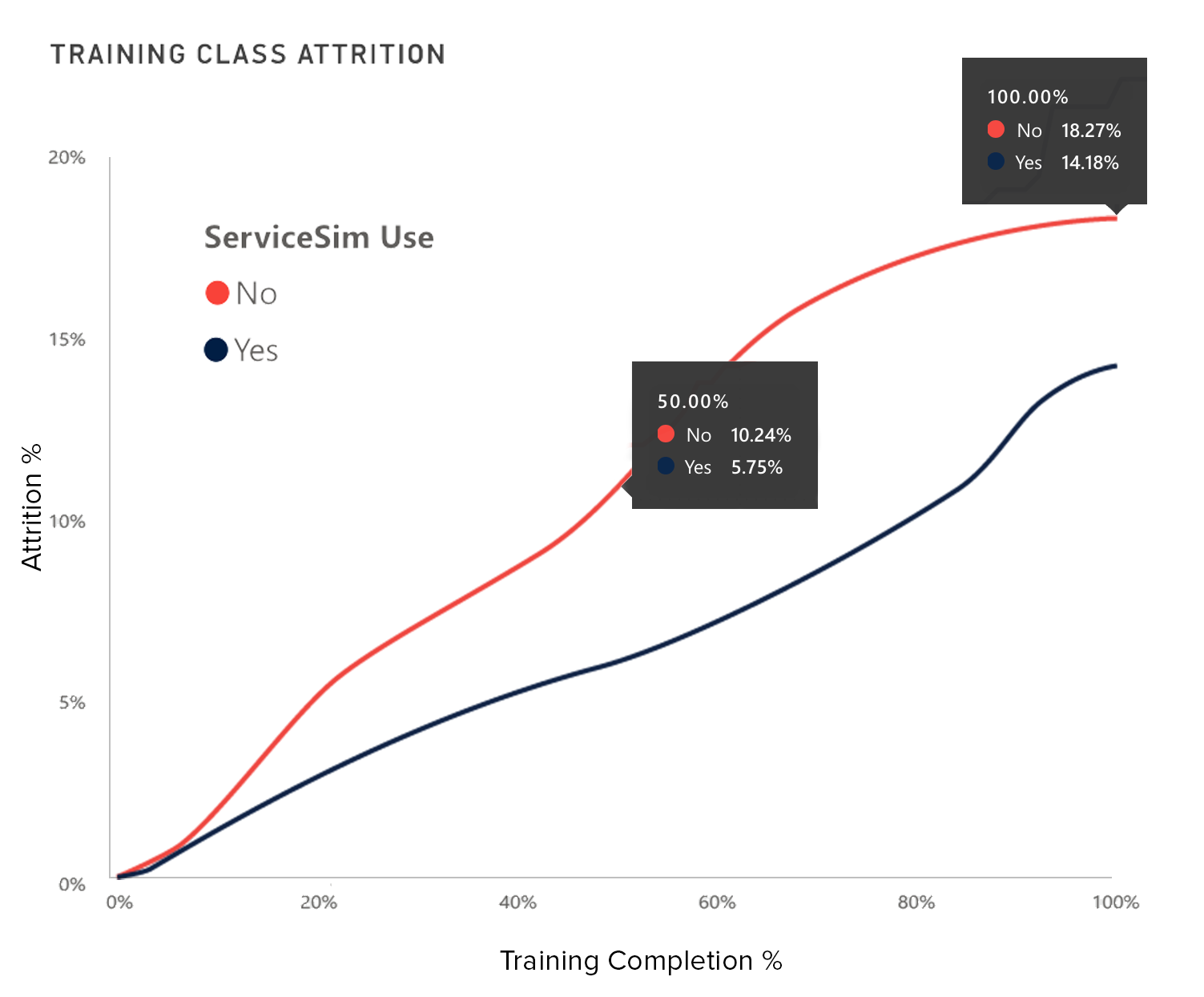Implementing AI software in your contact center can either be the best decision you make or a costly misstep that drains resources without delivering real value. If you’ve felt the pressure to adopt AI but are wary of the hype, you’re not alone. AI isn’t a magic bullet—it’s a tool, and its effectiveness depends on your ability to select, deploy, and use it strategically.
So how can you make sure you’re getting the right AI for your contact center? Let’s break down a no-nonsense, step-by-step approach to buying AI software that actually solves problems, enhances agent performance, and improves customer experience (CX).
Step 1: Identify Real Problems, Not Just AI Buzzwords
Before you even start evaluating AI vendors, take a step back and get clear on the specific challenges your contact center faces. Too often, companies dive into AI with only a vague idea of what they want to achieve, chasing buzzwords instead of solving actual issues.
Ask yourself:
- Where are we losing efficiency? (e.g., high handle times, repetitive agent tasks)
- What are the pain points for agents? (e.g., high turnover, lack of real-time support)
- Where could we improve customer interactions? (e.g., sentiment analysis, proactive support)
Pinpointing your needs lets you filter out solutions that sound impressive but don’t tackle your unique challenges. Remember, AI is only useful if it directly addresses real problems in your contact center.
Step 2: Build a Clear AI Feature Wishlist
With your core challenges in mind, outline the must-have features you need from AI. Here’s where it gets tempting to add every shiny feature vendors throw at you. But resist the urge to overbuy; stay focused on what will directly benefit your agents and customers.
Consider some of the most impactful features for contact centers:
- Sentiment analysis for real-time mood tracking, allowing agents to adjust their approach.
- Predictive analytics to identify patterns in customer behavior.
- Automated task routing to quickly match agents with the right customer issues.
- Natural language processing (NLP)** for understanding complex customer inquiries in real-time.
By creating a feature wishlist rooted in your actual needs, you can avoid paying for extra tools that look great on a slide deck but won’t move the needle for your team.
Step 3: Test Usability – Not Just the Demos
Demos can be deceiving. Vendors want to show off their software at its best, but that won’t always reflect real-world use in your contact center. Go beyond the demo by asking for a trial period or a limited test run with actual customer interactions. This will help you understand:
- How well the AI integrates with your existing tools (like your CRM or ticketing system)
- Whether agents find it intuitive and helpful in real time
- How accurately the AI performs its functions under real-world conditions
This approach gives you valuable feedback on usability and functionality and helps gauge if agents are genuinely empowered by the software or bogged down by it.
Step 4: Evaluate Vendor Support and Scalability
Choosing an AI solution isn’t just about features—it’s also about who’s behind the software. Contact centers are dynamic environments, and your AI needs may evolve as customer needs change and your organization scales.
When evaluating vendors, look beyond the sales pitch. Dig into their:
- Customer support: Will they provide training, troubleshooting, and guidance post-sale?
- Scalability: Can the AI expand to handle more interactions, more data, or new features as your business grows?
- Industry reputation: What do real-world users say about their experience with this vendor?
Select a partner who will help you grow and adapt, not one who disappears after the check clears.
Step 5: Calculate Total Cost of Ownership (TCO) – Not Just Price Tags
Sticker price can be misleading. AI software often has a host of hidden costs, from implementation and customization to maintenance and training. To get a true sense of your investment, you need to calculate the **total cost of ownership (TCO)**.
Here’s a simple TCO formula:
- Initial Cost (the upfront price for licenses and installation)
- Implementation Cost (any fees for setup, integration, and data migration)
- Maintenance Fees (annual maintenance or subscription costs)
- Customization and Upgrade Costs (for tailoring the AI to your specific workflows and updating as needed)
A TCO estimate gives you a realistic picture of long-term expenses, which is essential for understanding ROI and comparing options.
Step 6: Plan for a Phased Rollout and Continuous Feedback Loop
Even the best AI software needs fine-tuning to deliver the results you want. Instead of diving in headfirst, start with a **phased rollout** to pilot the software in specific areas or with specific agent teams. This lets you troubleshoot, adjust, and gauge performance metrics before going full scale.
During this phase, set up a **continuous feedback loop** with agents and supervisors:
- Capture agent feedback on how well the AI supports their tasks.
- Track performance metrics (e.g., handle time reduction, customer satisfaction scores) to monitor impact.
- Iterate based on insights gathered, making changes as needed to get closer to your goals.
Phased rollouts reduce the risk of disruption, and continuous feedback keeps your AI aligned with agent and customer needs.
Think of AI as a Strategic Partner, Not a Quick Fix
AI is a powerful tool, but it’s only as effective as the strategy driving it. By focusing on specific needs, prioritizing useful features, and building a partnership with a reliable vendor, you can avoid costly mistakes and create a contact center that’s truly enhanced by AI.
Remember, the goal isn’t just to deploy AI—it’s to choose, adapt, and grow with the technology in ways that make your agents’ jobs easier and your customers’ experiences better. When done right, AI won’t just be an investment in technology; it’ll be an investment in the future success of your contact center.
SUBSCRIBE FOR EMAIL UPDATES